top of page

Assessment Tools

Google Forms (https://www.google.com › forms)
This is great tool to make online quizzes and surveys. It is very customisable with different types of questions, colours, point values, multiple or no correct answers, automatic grading and multiple responses. Also, the data is collected within the program and is easily exported to google sheets.
Here is a link to a survey I made using google forms. This survey is great for the beginning of the year to get to know the students a little better. My Class Survey

Here is a link to an automatically graded quiz I made to assess a grade 4 music class.
Reading Music Quiz
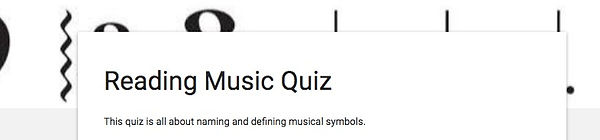

Microsoft Word (https://www.microsoft.com/en-ca)
This is great tool that can be used to make a vast number of different documents. Microsoft word is user friendly and extremely customizable. As a teacher, I will be using word to make lesson plans and worksheets. Great worksheets and fun and engaging!
Here is a worksheet I made to assess understanding about the phases of the moon.

Kahoot (https://kahoot.com)
This is fun and exciting tool that students love! It is a multiple choice learning game that allows students to compete with their peers to earn points. Students use their devices to choose an answer. The quicker they answer the correct option, the more points they will receive. At the end of each question, a leader board appears where the top 8 students can see where they are placed.
Here is a link to a kahoot I made to test students on different kinds of bullying strategies. My students were on the edge of their seats during the kahoot! Bullying and Pink Shirt Day

bottom of page